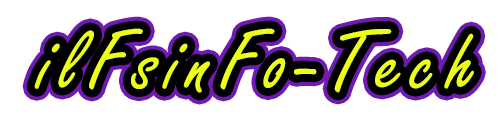Liberating Yourself: The Ultimate Guide to Deleting Your Instagram Account
0Unplugging from Social Media
In today’s digitally-driven world, social media platforms like Instagram have become ubiquitous. While these platforms offer connectivity and entertainment, they can also become overwhelming and intrusive. If you’ve decided that it’s time to reclaim your time and mental space by deleting your Instagram account, you’re not alone. Deleting your account can be a liberating experience, allowing you to step back from the constant stream of curated content and focus on more meaningful aspects of life.
Taking Control of Your Digital Presence
Deleting your Instagram account is a straightforward process, but it’s essential to understand the implications and take necessary precautions. Start by logging into your Instagram account via the app or website. Navigate to the “Settings” menu, where you’ll find the option to “Delete Your Account.” Instagram will prompt you to provide a reason for deleting your account, but this step is optional. Once you’ve selected your reason (or chosen “Something Else”), you’ll be asked to re-enter your password to confirm your decision. After confirming, your account will be deactivated immediately, and your profile, photos, videos, comments, likes, and followers will be permanently removed from the platform. Keep in mind that this action is irreversible, so be sure that you’re ready to part ways with your Instagram presence for good.
By following these steps, you can regain control over your digital life and break free from the pressures of social media. Deleting your Instagram account may feel daunting at first, but it opens the door to a more intentional and fulfilling online experience. So, if you’re ready to take the plunge, go ahead and liberate yourself from the confines of Instagram. Guide to removing your instagram account