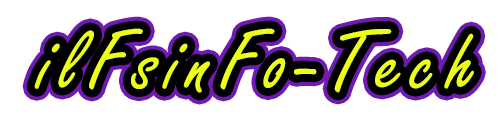Tips for Organizing a Youtube Playlist
0Playlists on youtube are an incredible tool for managing your videos and increasing engagement with them. They make it easier for viewers to kick back and watch multiple videos in a row. They also give you a better chance of showing up in search results for specific keywords. For brands, using a series of videos to tell a story helps them increase their reach and get more traffic from people who may not have found them.
When you click on a playlist from your channel, you’ll see that it has its own page with a few options to customize it. You can edit the title of the playlist and add a description to explain its theme or topic. You can also select a video to use as the thumbnail for the entire playlist. You can also move any of the videos in the playlist around to change the order they appear.
You can also choose to make your playlist private so that only you can access it, or public so anyone can. You can find this option on the Playlist page, under the More link next to your account name. If you want to share your playlist with other users, you can do that as well by clicking the Collaborate link. To do this, you will need to have a Google account that is associated with the YouTube account where the playlist is being created.
A great way to maximize the impact of your youtube playlist is to start it off with an introductory video. This will introduce your audience to the videos you’re creating, and help them understand what your channel is all about. This is especially helpful if you are using a playlist to promote your brand or product.
Organizing your playlists by using keywords is another way to boost their reach and discoverability. This is because you can include keywords within the titles of individual videos and also in the description of a playlist. YouTube will look for these keywords when displaying your videos to searchers, and will prioritize videos that contain those keywords.
If you have a lot of videos on the same topic, consider organizing them into a playlist. It’s much easier for viewers to engage with your content if you provide them with a set of videos that all talk about the same subject. This will also keep them engaged for longer, as they will be watching your other videos as well.
One of the most important tips for youtube playlist is to create a logical order for the videos in your playlist. Ensure that your best video appears first, as this will attract more clicks and increase your overall watch time. Also, be sure to use a compelling thumbnail for your playlist, as this will show in search results.
When you’re ready to create a new playlist, click the three dots on the right side of your YouTube channel. You will then be able to search for the video you wish to add, paste a video URL or browse your own videos on YouTube. Once you’ve added your video, it will automatically be included in the list. You can then reorder the videos by dragging them up and down to reposition them.