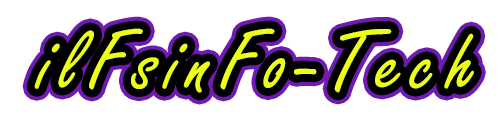Using File Transfer Software to Handle Large Files
0File transfer is at the heart of most business operations. Whether it’s an email attachment of a digital video or a batch transaction to an outsourced payroll provider, companies are in need of the right tools to move data quickly and securely. This includes software that can handle large files.
Large files can be very time-consuming to transfer between computers. It’s important to have an accurate understanding of how long it will take for a file to move, as this can help businesses stay on schedule during high-volume transfers. There are a number of free online calculators that users can use to determine how long it will take to transfer a file, including an internet speed test.
Alternatively, professionals can use file transfer software that is designed to move huge files in a matter of minutes rather than hours or days. This type of file transfer is commonly referred to as mass upload, and it’s used by businesses in many different industries. MASV is one example of a secure file transfer service that helps professionals share hundreds of gigabytes and even terabytes of content online.
For a quick and easy way to transfer files between two PCs, Wi-Fi and local area network (LAN) are both good options. This method requires both devices to be visible on the same Wi-Fi network or within proximity to each other, such as through Bluetooth. Once the devices are discoverable, users can move files between them using various methods, such as copying and pasting or drag-and-drop. WeTransfer Alternative