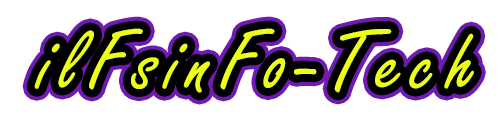How to Create a YouTube Live Stream
0If you’re an avid YouTube user you will have no doubt seen a wide variety of live streams. From live music performances to interviews with celebrity guests, the range of content is almost limitless. For marketers, it’s a great way to create engagement with customers and build brand awareness. There are a number of things to consider before you decide to go live, however. It’s important to be open-minded and experiment with different approaches.
To get started, you will need a YouTube channel with at least 1,000 subscribers (although you can have more than this) and a mobile device. Click the ‘create video’ button (camera icon) on the home page of your channel. Select ‘live streaming’ then enter a title for your stream and choose whether you want to make it public or private. You can also set a time and date or schedule your broadcast for a later time. If you choose to make your video public, you will need to enable monetization in order to earn revenue from ads displayed on the video.
YouTube Live gives you a dashboard with instant analytics for your stream. You can track metrics such as total viewers, chat engagement and average watch time. This information is useful to understand how your stream performs and to identify any areas where you can improve your next live stream. You can even add a text box to allow your audience to send you questions during the stream, which helps increase engagement.
During your stream, it’s important to be focused on the camera and keep in mind that you are essentially talking to your audience. It’s tempting to keep looking at your reference monitor, but resist the temptation and focus on delivering a quality experience for your audience. You should also consider the use of a headset to reduce any background noise.
You can also record your live stream and save it as a video on your channel. This is a great option for when you have a longer live stream and would like to repurpose the video later. The video will then appear on your channel just like any other uploaded content. You can even edit the video and add subtitles. During your live stream, you can add stream markers to highlight important moments during the stream. These can be referred to later when creating highlights.
As with any type of marketing, it’s essential to test the effectiveness of your live stream. Be sure to record your analytics so you can identify which topics and times are most engaging. You may find that you need to tweak your approach over time, but it’s always good to try new things in order to find the best solution for your audience. It’s important to provide value to your audience, but it’s also essential that the live stream is enjoyable. After all, if your audience finds your content boring or irrelevant, they won’t stick around to see what else you have to say. youtube live stream