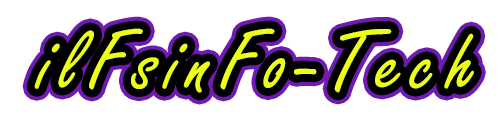How to Face Swap a Photo
0The lighting and skin tones of people can vary wildly, so it’s no surprise that sometimes one person’s look can change across different photos. This can make face swapping tricky, as you’ll need to correct for the subtle differences between the two faces in order to get the result to look professional.
The good news is that there are several ways to swap a face, some more versatile than others. Some require advanced Photoshop skills, while others are suitable for anyone with an internet connection and a free image editor.
If you’re looking for a more professional solution, there are a number of face swapping software programs available for PC. The most popular are GIMP and FaceVary, both of which offer a range of features, including tracing tools that let you trace the outline of a face. After tracing, you can copy and paste the selection into another image to replace it with the desired face.
However, if you don’t want to go through the hassle of installing and learning how to use an image editing program, there are also a number of face-swapping apps for mobile devices. These apps are very easy to use and don’t require any special photo-editing skills. Simply upload a photo and choose the face you’d like to swap with. Then, click the ‘Swap Face Now’ button and watch the AI do its magic. You can morph into historical figures, take a selfie with celebrities, or even mash up your ’90s yearbook photos to create hilarious memes. face swap