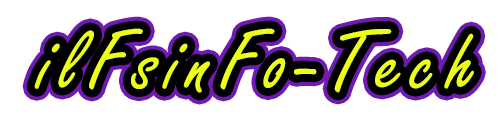Your Data Retention Policy Is a Key Part of Your Disaster Recovery Plan
0Data retention is a key component of any data backup plan, which in turn is a component of your Disaster Recovery model. Data retention is defined in Wikipedia as “Defining the policies of persistent data and records management for meeting legal and business data archival requirements.” Basically Data Retention is the set of rules you define for how long you should keep your data backups or archives around for.
Define your Data Retention Policies
The amount of time you should keep your data archives for can be different for each company or industry. A hospital, for example, may need to keep data archives for up to 7 years unless that specific data is part of an ongoing lawsuit, then they must keep it longer. An eCommerce business may decide that having only a month or two of backups is sufficient for certain servers since the data is stored in other locations as well. Each business must take into account their legal obligations as well as maintain a balance between how much backup storage they can afford versus how much data can they afford to lose if their retention period is not long enough.
Keep your Data Retention Plan Current
A modern data retention plan should adhere to the 3-2-1 plan. The 3-2-1 plan recommends that companies maintain a minimum of three copies of their data in at least two locations with one of those locations being off-site or in the cloud. The options for off-site backups used to be pretty limited to tape storage services or sometimes a shelf in the IT Manager’s garage. More recently there has been a rise in the use of Cloud Storage for backups. Most of the Cloud backup providers offer data encryption, but if you may need to check the laws for data storage for your industry. In some cases you are not able to replicate data to a shared cloud server. In those cases you may choose to replicate your data to another location or data center that is certified to meet your security requirements.
Keep in mind legal requirements when defining your Data Retention Plan
In such instances some companies choose to use backup appliances such as the Barracuda Backup which can deduplicate, compress, encrypt and transmit your backup data to a secondary Barracuda Backup appliance at an alternate location. One nice thing about the Barracuda Backup appliance is that it includes both the storage and the software in the same box which reduces both cost and complexity of the remote solution. it disaster recovery solutions